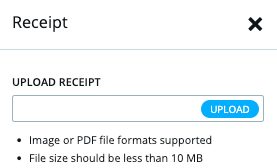Once you’ve made purchases with your virtual card, transactional details will arrive to GO from your cardholder bank (24-72 hours).
If "receipt upload" has been enabled by your Company Administrator*, you can access the card in your wallet to find the "add receipt" button, and upload the image:
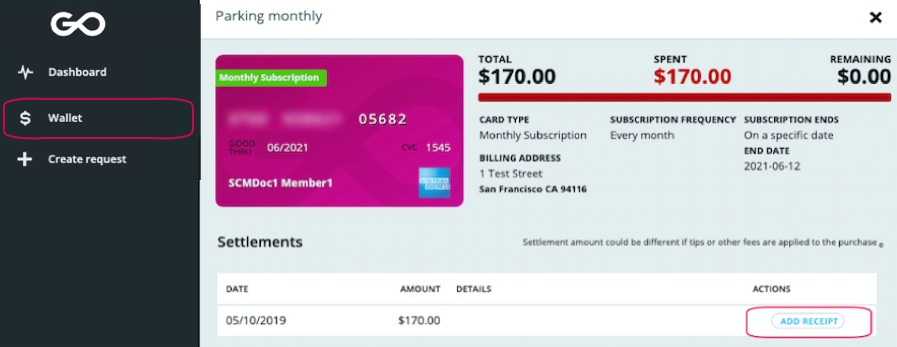
An upload option will open, allowing for image upload (files up to 10 MB)